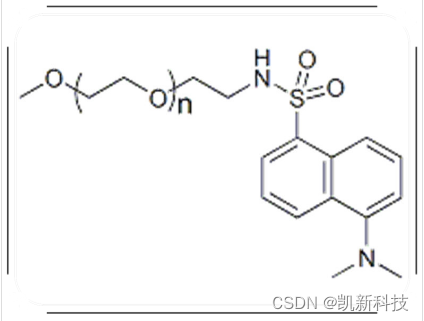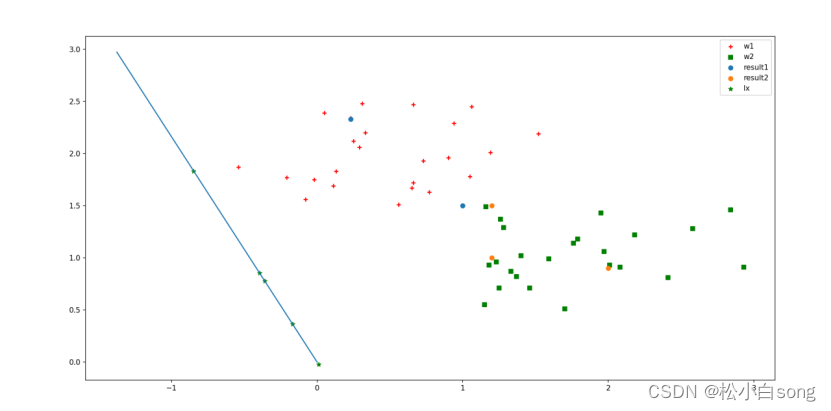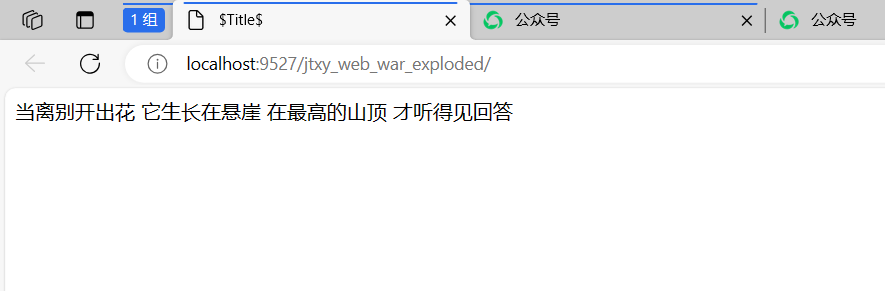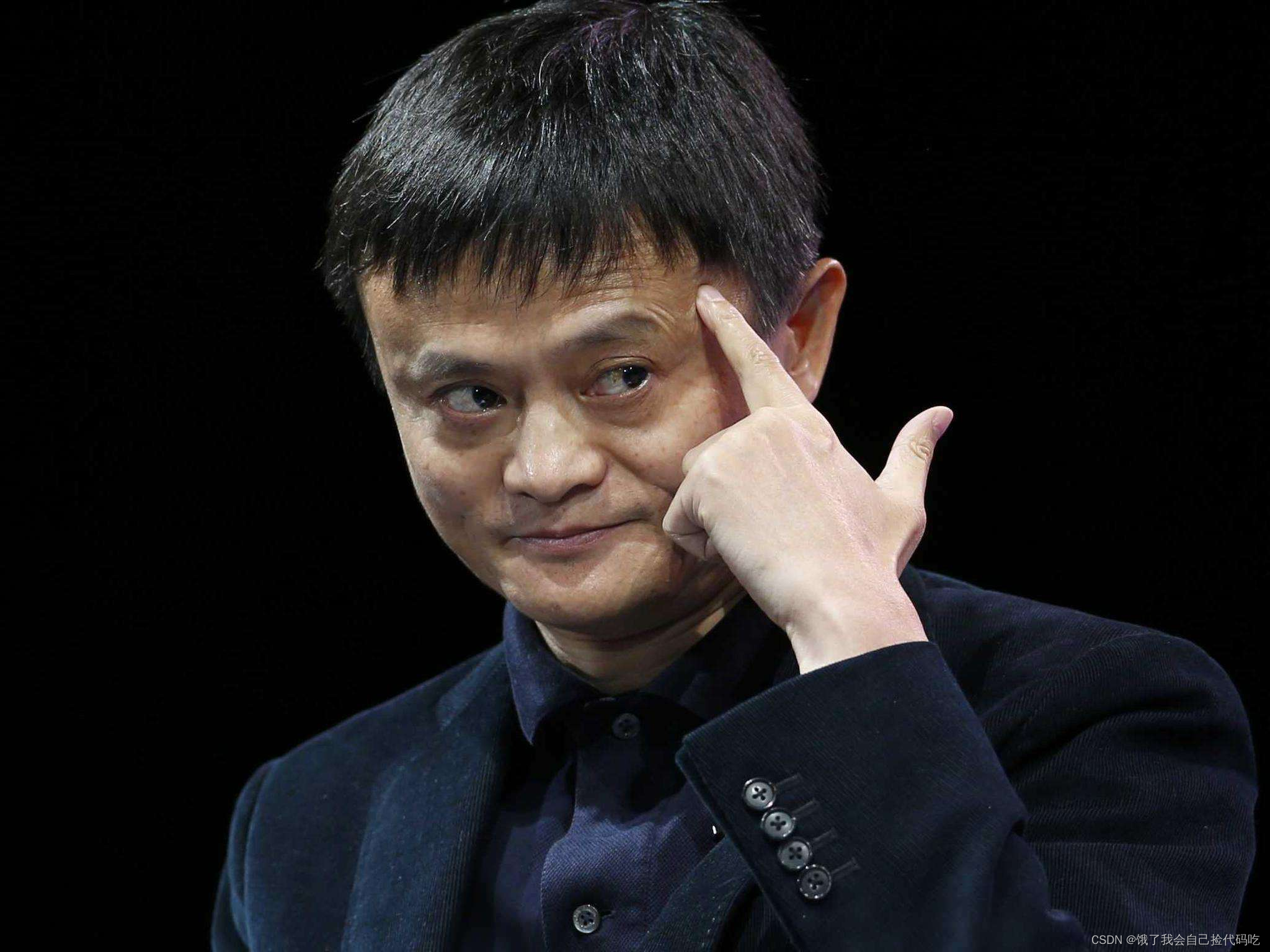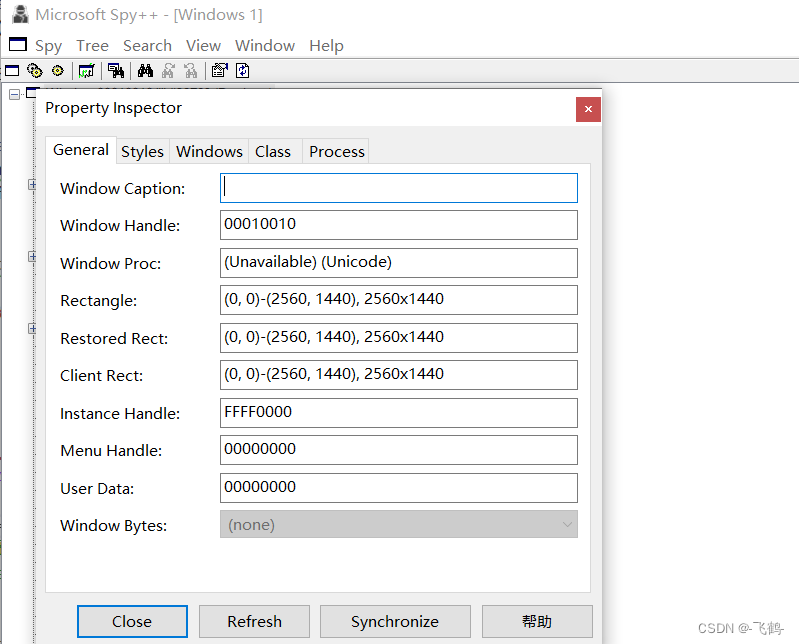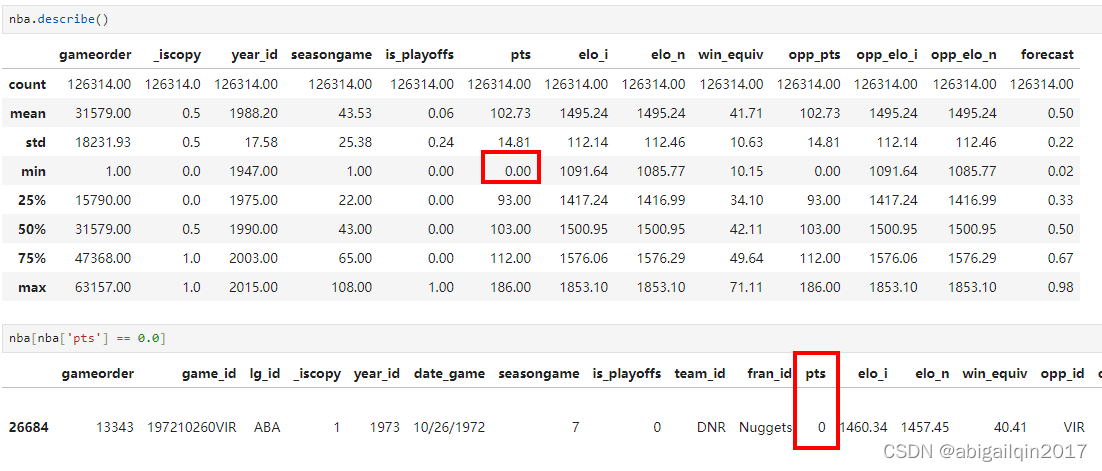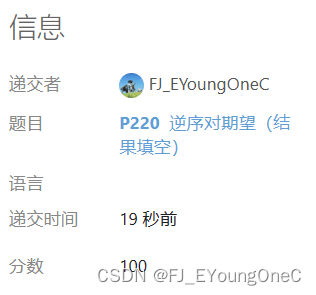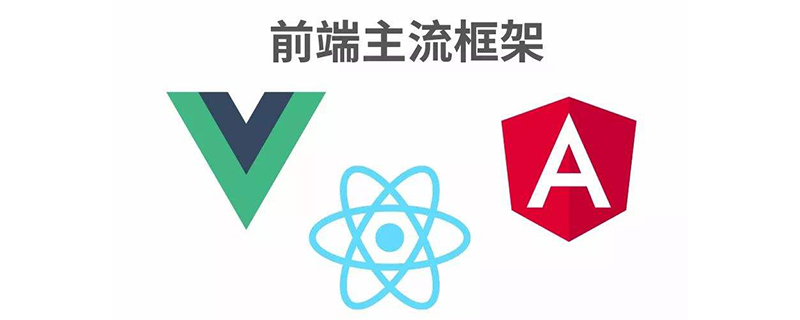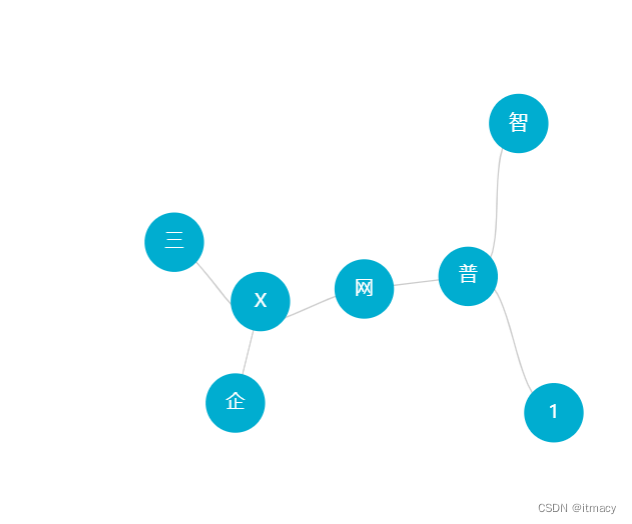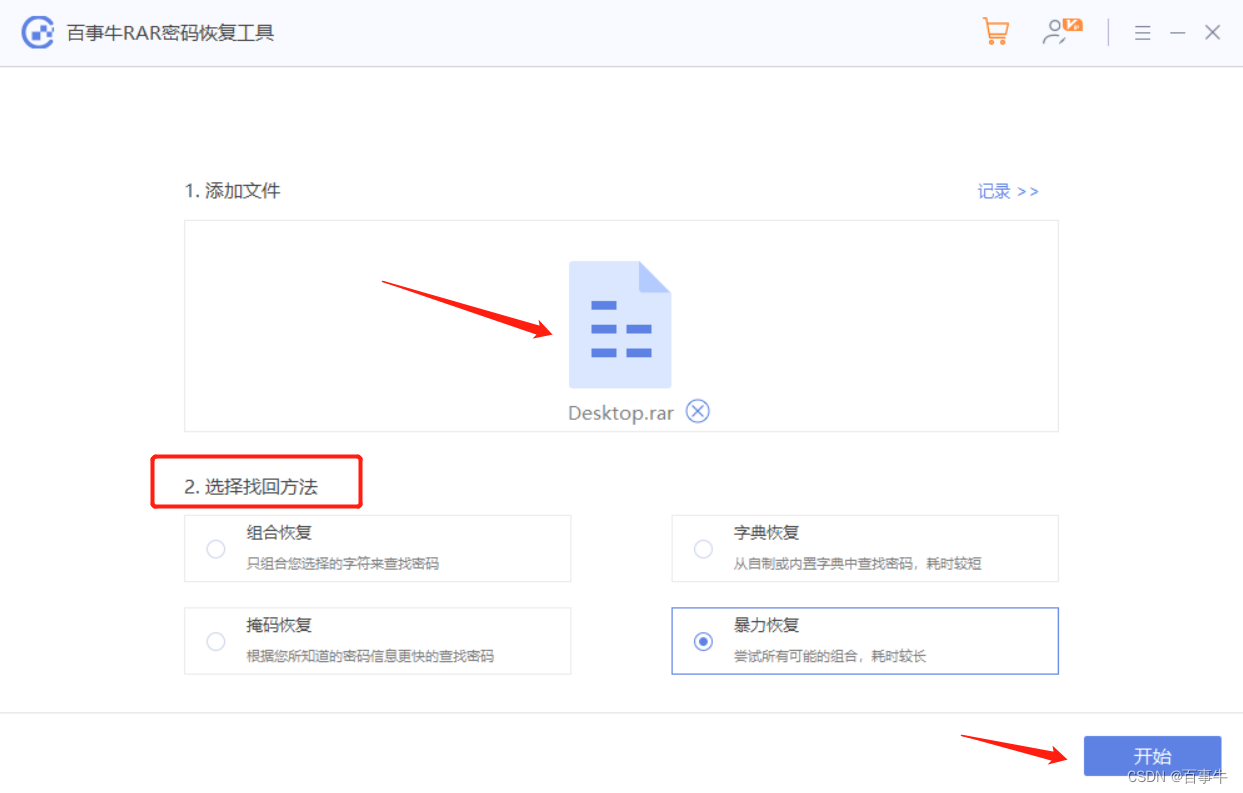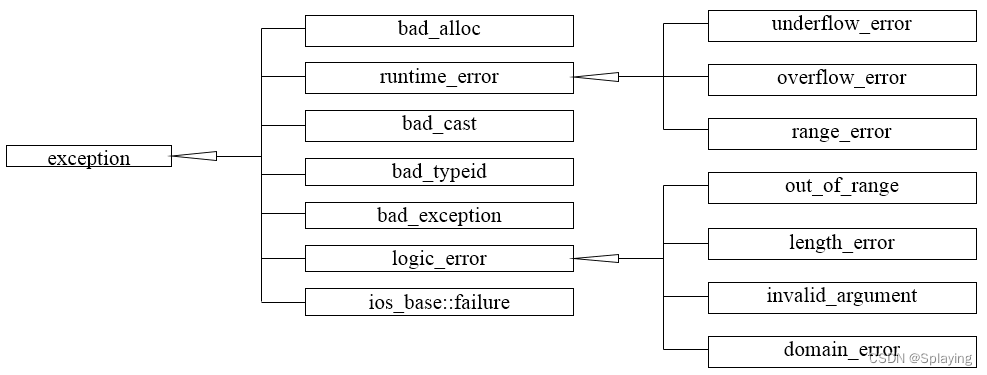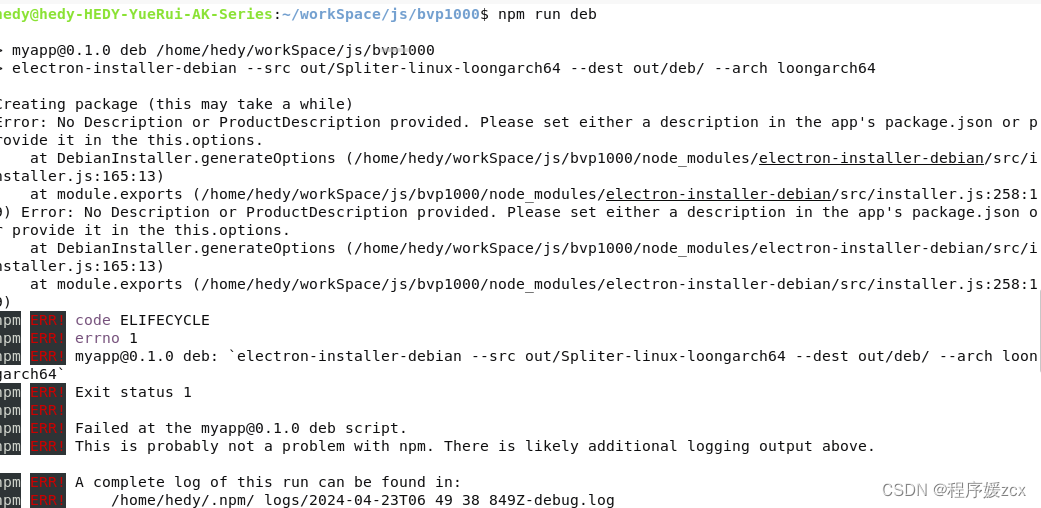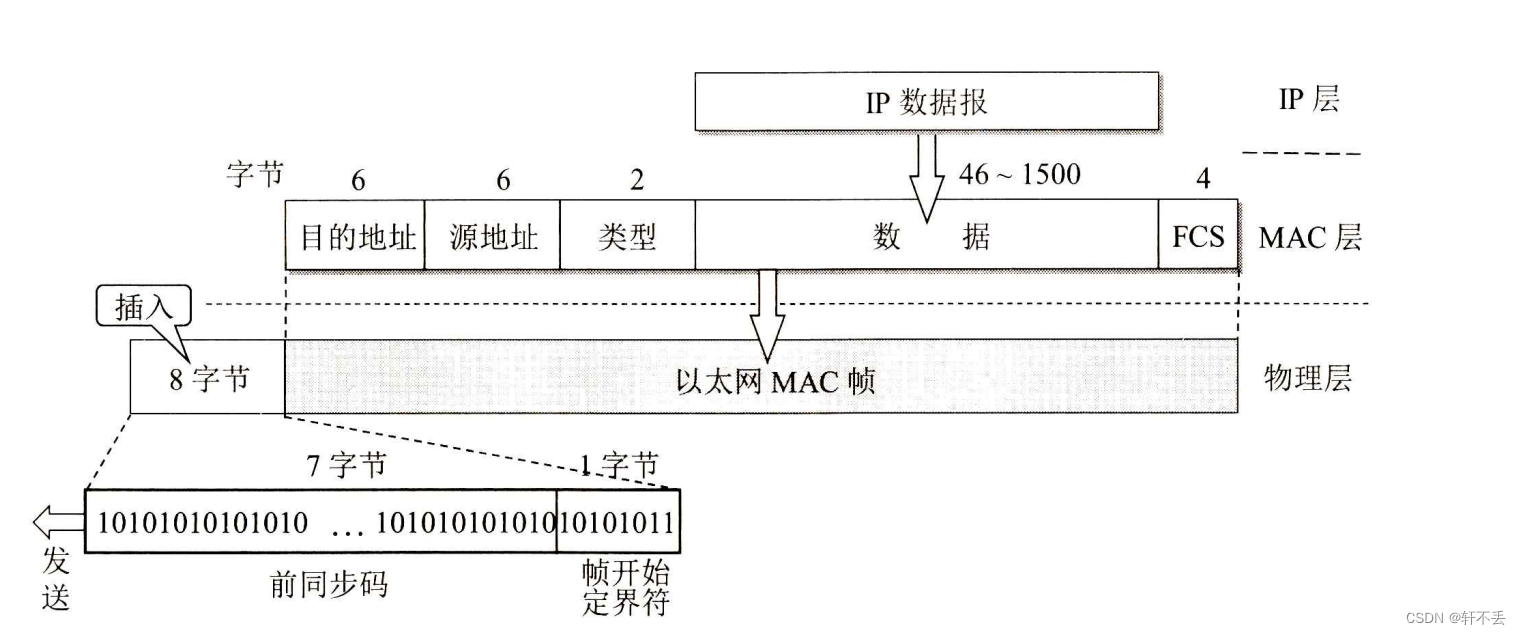使用Java连接FTP服务器进行文件相关操作,并且使用FTP连接池降低资源消耗,提高响应速率。
1、导入Pom依赖
<!-- https://mvnrepository.com/artifact/commons-net/commons-net -->
<dependency>
<groupId>commons-net</groupId>
<artifactId>commons-net</artifactId>
<version>3.9.0</version>
</dependency>2、创建FTP的配置
ftp:
# 服务器地址
host: xx.xxx.xx.xxx
# 端口号
port: 21
# 用户名
userName: xxx
# 密码
password: xxxxxxx
# 工作目录
workingDirectory: /ftpTest
# 编码
encoding: utf-8
#被动模式
passiveMode: true
#连接超时时间
clientTimeout: 30000
# 线程数
threaNum: 1
# 0=ASCII_FILE_TYPE(ASCII格式),1=EBCDIC_FILE_TYPE,2=LOCAL_FILE_TYPE(二进制文件)
transferFileType: 2
# 是否重命名
renameUploaded: true
# 重新连接时间
retryTimes: 1200
# 缓存大小
bufferSize: 8192
# 最大数
maxTotal: 50
# 最小空闲
minldle: 10
# 最大空闲
maxldle: 50
# 最大等待时间
maxWait: 30000
# 池对象耗尽之后是否阻塞,maxWait < 0 时一直等待
blockWhenExhausted: true
# 取对象时验证
testOnBorrow: true
# 回收验证
testOnReturn: true
# 创建时验证
testOnCreate: true
# 空闲验证
testWhileldle: false
# 后进先出
lifo: false3、创建FTP配置类
import lombok.Getter;
import lombok.Setter;
import org.apache.commons.pool2.impl.GenericObjectPoolConfig;
import org.springframework.boot.context.properties.ConfigurationProperties;
import org.springframework.context.annotation.Configuration;
import org.apache.commons.net.ftp.FTPClient;
/**
* Ftp配置类
*/
@Configuration
@ConfigurationProperties(prefix = "ftp")
@Getter
@Setter
public class FtpConfig extends GenericObjectPoolConfig<FTPClient> {
/**
* FTP服务器地址
*/
private String host;
/**
* FTP服务器端口
*/
private Integer port;
/**
* FTP用户名
*/
private String userName;
/**
* FTP密码
*/
private String password;
/**
* FTP服务器根目录
*/
private String workingDirectory;
/**
* 传输编码
*/
String encoding;
/**
* 被动模式:在这种模式下,数据连接是由客户程序发起的
*/
boolean passiveMode;
/**
* 连接超时时间
*/
int clientTimeout;
/**
* 线程数
*/
int threaNum;
/**
* 0=ASCII_FILE_TYPE(ASCII格式),1=EBCDIC_FILE_TYPE,2=LOCAL_FILE_TYPE(二进制文件)
*/
int transferFileType;
/**
* 是否重命名
*/
boolean renameUploaded;
/**
* 重新连接时间
*/
int retryTimes;
/**
* 缓存大小
*/
int bufferSize;
/**
* 最大数
*/
int maxTotal;
/**
* 最小空闲
*/
int minldle;
/**
* 最大空闲
*/
int maxldle;
/**
* 最大等待时间
*/
int maxWait;
/**
* 池对象耗尽之后是否阻塞,maxWait < 0 时一直等待
*/
boolean blockWhenExhausted;
/**
* 取对象时验证
*/
boolean testOnBorrow;
/**
* 回收验证
*/
boolean testOnReturn;
/**
* 创建时验证
*/
boolean testOnCreate;
/**
* 空闲验证
*/
boolean testWhileldle;
/**
* 后进先出
*/
boolean lifo;
}
4、创建工厂连接对象并注入配置
import lombok.extern.slf4j.Slf4j;
import org.apache.commons.lang3.StringUtils;
import org.apache.commons.net.ftp.FTP;
import org.apache.commons.net.ftp.FTPClient;
import org.apache.commons.net.ftp.FTPReply;
import org.apache.commons.pool2.PooledObject;
import org.apache.commons.pool2.PooledObjectFactory;
import org.apache.commons.pool2.impl.DefaultPooledObject;
import org.springframework.beans.factory.annotation.Autowired;
import org.springframework.stereotype.Component;
/**
* FtpClient 工厂连接对象
*/
@Component
@Slf4j
public class FTPClientFactory implements PooledObjectFactory<FTPClient> {
/**
* 注入 ftp 连接配置
*/
@Autowired
FtpConfig config;
/**
* 创建连接到池中
*
* @return
* @throws Exception
*/
@Override
public PooledObject<FTPClient> makeObject() throws Exception {
FTPClient ftpClient = new FTPClient();
ftpClient.setConnectTimeout(config.getClientTimeout());
ftpClient.connect(config.getHost(), config.getPort());
int reply = ftpClient.getReplyCode();
if (!FTPReply.isPositiveCompletion(reply)) {
ftpClient.disconnect();
return null;
}
boolean success;
if (StringUtils.isBlank(config.getUserName())) {
success = ftpClient.login("anonymous", "anonymous");
} else {
success = ftpClient.login(config.getUserName(), config.getPassword());
}
if (!success) {
return null;
}
ftpClient.setFileType(config.getTransferFileType());
ftpClient.setBufferSize(1024);
ftpClient.setControlEncoding(config.getEncoding());
if (config.isPassiveMode()) {
ftpClient.enterLocalPassiveMode();
}
log.debug("创建ftp连接");
return new DefaultPooledObject<>(ftpClient);
}
/**
* 链接状态检查
*
* @param pool
* @return
*/
@Override
public boolean validateObject(PooledObject<FTPClient> pool) {
FTPClient ftpClient = pool.getObject();
try {
return ftpClient != null && ftpClient.sendNoOp();
} catch (Exception e) {
return false;
}
}
/**
* 销毁连接,当连接池空闲数量达到上限时,调用此方法销毁连接
*
* @param pool
* @throws Exception
*/
@Override
public void destroyObject(PooledObject<FTPClient> pool) throws Exception {
FTPClient ftpClient = pool.getObject();
if (ftpClient != null) {
try {
ftpClient.disconnect();
log.debug("销毁ftp连接");
} catch (Exception e) {
log.error("销毁ftpClient异常,error:", e.getMessage());
}
}
}
/**
* 钝化连接,是连接变为可用状态
*
* @param p
* @throws Exception
*/
@Override
public void passivateObject(PooledObject<FTPClient> p) throws Exception{
FTPClient ftpClient = p.getObject();
try {
ftpClient.changeWorkingDirectory(config.getWorkingDirectory());
ftpClient.logout();
if (ftpClient.isConnected()) {
ftpClient.disconnect();
}
} catch (Exception e) {
throw new RuntimeException("Could not disconnect from server.", e);
}
}
/**
* 初始化连接
*
* @param pool
* @throws Exception
*/
@Override
public void activateObject(PooledObject<FTPClient> pool) throws Exception {
FTPClient ftpClient = pool.getObject();
ftpClient.connect(config.getHost(),config.getPort());
ftpClient.login(config.getUserName(), config.getPassword());
ftpClient.setControlEncoding(config.getEncoding());
ftpClient.changeWorkingDirectory(config.getWorkingDirectory());
//设置上传文件类型为二进制,否则将无法打开文件
ftpClient.setFileType(FTP.BINARY_FILE_TYPE);
}
/**
* 获取 FTP 连接配置
* @return
*/
public FtpConfig getConfig(){
return config;
}
}
5、创建客户端对象service接口
import com.aicut.monitor.config.FtpConfig;
import org.apache.commons.net.ftp.FTPClient;
/**
* 获取 ftp 客户端对象的接口
*/
public interface FTPPoolService {
/**
* 获取ftpClient
* @return
*/
FTPClient borrowObject();
/**
* 归还ftpClient
* @param ftpClient
* @return
*/
void returnObject(FTPClient ftpClient);
/**
* 获取 ftp 配置信息
* @return
*/
FtpConfig getFtpPoolConfig();
}
6、创建FTP接口实现类
import com.aicut.monitor.config.FTPClientFactory;
import com.aicut.monitor.config.FtpConfig;
import com.aicut.monitor.service.FTPPoolService;
import lombok.extern.slf4j.Slf4j;
import org.apache.commons.net.ftp.FTPClient;
import org.apache.commons.pool2.impl.GenericObjectPool;
import org.springframework.beans.factory.annotation.Autowired;
import org.springframework.stereotype.Component;
import javax.annotation.PostConstruct;
@Component
@Slf4j
public class FTPPoolServiceImpl implements FTPPoolService {
/**
* ftp 连接池生成
*/
private GenericObjectPool<FTPClient> pool;
/**
* ftp 客户端配置文件
*/
@Autowired
private FtpConfig config;
/**
* ftp 客户端工厂
*/
@Autowired
private FTPClientFactory factory;
/**
* 初始化pool
*/
@PostConstruct
private void initPool() {
this.pool = new GenericObjectPool<FTPClient>(this.factory, this.config);
}
/**
* 获取ftpClient
*/
@Override
public FTPClient borrowObject() {
if (this.pool != null) {
try {
return this.pool.borrowObject();
} catch (Exception e) {
log.error("获取 FTPClient 失败 ", e);
}
}
return null;
}
/**
* 归还 ftpClient
*/
@Override
public void returnObject(FTPClient ftpClient) {
if (this.pool != null && ftpClient != null) {
this.pool.returnObject(ftpClient);
}
}
@Override
public FtpConfig getFtpPoolConfig() {
return config;
}
}
7、FTP工具类
import cn.hutool.core.util.CharsetUtil;
import com.aicut.monitor.enums.DownloadStatus;
import com.aicut.monitor.enums.UploadStatus;
import com.aicut.monitor.enums.uploadImageType;
import com.aicut.monitor.service.FTPPoolService;
import lombok.extern.slf4j.Slf4j;
import org.apache.commons.compress.archivers.zip.ParallelScatterZipCreator;
import org.apache.commons.compress.archivers.zip.UnixStat;
import org.apache.commons.compress.archivers.zip.ZipArchiveEntry;
import org.apache.commons.compress.archivers.zip.ZipArchiveOutputStream;
import org.apache.commons.compress.parallel.InputStreamSupplier;
import org.apache.commons.io.IOUtils;
import org.apache.commons.io.input.NullInputStream;
import org.apache.commons.net.ftp.FTP;
import org.apache.commons.net.ftp.FTPClient;
import org.apache.commons.net.ftp.FTPFile;
import org.springframework.beans.factory.annotation.Autowired;
import org.springframework.stereotype.Component;
import javax.servlet.http.HttpServletResponse;
import java.io.*;
import java.net.URLEncoder;
import java.nio.file.Files;
import java.text.ParseException;
import java.text.SimpleDateFormat;
import java.util.Arrays;
import java.util.Date;
import java.util.HashMap;
import java.util.List;
import java.util.Map;
import java.util.concurrent.ExecutorService;
import java.util.concurrent.LinkedBlockingQueue;
import java.util.concurrent.ThreadPoolExecutor;
import java.util.concurrent.TimeUnit;
import java.util.stream.Collectors;
import java.util.zip.ZipEntry;
import java.util.zip.ZipOutputStream;
/**
* FTP工具类
*
* @author YJ2023085043
*/
@Component
@Slf4j
public class FtpUtil {
/**
* ftp 连接池
*/
@Autowired
FTPPoolService ftpPoolService;
public static final String DIR_SPLIT = "/";
public static final String HTTP_protocol = "http://";
/**
* 上传单个文件
*
* @param uploadPath 上传路径
* @param fileName 文件名
* @param input 文件输入流
* @return 上传结果
*/
public UploadStatus upload(String uploadPath, String fileName, InputStream input) {
FTPClient ftpClient = ftpPoolService.borrowObject();
try {
// 切换到工作目录
if (!ftpClient.changeWorkingDirectory(uploadPath)) {
ftpClient.makeDirectory(uploadPath);
ftpClient.changeWorkingDirectory(uploadPath);
}
// 文件写入
boolean storeFile = ftpClient.storeFile(fileName, input);
if (storeFile) {
log.info("文件:{}上传成功", fileName);
return UploadStatus.UploadNewFileSuccess;
} else {
throw new RuntimeException("ftp文件写入异常");
}
} catch (IOException e) {
log.error("文件:{}上传失败", fileName, e);
return UploadStatus.UploadNewFileFailed;
} finally {
IOUtils.closeQuietly(input);
ftpPoolService.returnObject(ftpClient);
}
}
/**
* 从FTP服务器上下载文件,支持断点续传,下载百分比汇报
*
* @param ftpPath 远程文件路径
* @param fileName 远程文件名
* @param local 本地文件完整绝对路径
* @return 下载的状态
* @throws IOException
*/
public DownloadStatus downloadFile(String ftpPath, String fileName, String local) throws IOException {
FTPClient ftpClient = ftpPoolService.borrowObject();
// 设置被动模式,由于Linux安全性考虑,端口没有全部放开,所有被动模式不能用
ftpClient.enterLocalPassiveMode();
// 设置以二进制方式传输
ftpClient.setFileType(FTP.BINARY_FILE_TYPE);
DownloadStatus result;
try {
// 检查远程文件是否存在
FTPFile[] files = ftpClient.listFiles(ftpPath,file -> file.getName().equals(fileName));
if (files.length != 1) {
log.info("远程文件不存在");
return DownloadStatus.RemoteFileNotExist;
}
long lRemoteSize = files[0].getSize();
File f = new File(local+DIR_SPLIT+fileName);
// 本地存在文件,进行断点下载
if (f.exists()) {
long localSize = f.length();
// 判断本地文件大小是否大于远程文件大小
if (localSize >= lRemoteSize) {
log.info("本地文件大于远程文件,下载中止");
return DownloadStatus.LocalFileBiggerThanRemoteFile;
}
// 进行断点续传,并记录状态
FileOutputStream out = new FileOutputStream(f, true);
ftpClient.setRestartOffset(localSize);
InputStream in = ftpClient.retrieveFileStream(ftpPath + DIR_SPLIT + fileName);
byte[] bytes = new byte[1024];
long step = lRemoteSize / 100;
// 文件过小,step可能为0
step = step == 0 ? 1 : step;
long process = localSize / step;
int c;
while ((c = in.read(bytes)) != -1) {
out.write(bytes, 0, c);
localSize += c;
long nowProcess = localSize / step;
if (nowProcess > process) {
process = nowProcess;
if (process % 10 == 0) {
log.info("下载进度:" + process);
}
}
}
in.close();
out.close();
boolean isDo = ftpClient.completePendingCommand();
if (isDo) {
result = DownloadStatus.DownloadFromBreakSuccess;
} else {
result = DownloadStatus.DownloadFromBreakFailed;
}
} else {
OutputStream out = new FileOutputStream(f);
InputStream in = ftpClient.retrieveFileStream(ftpPath + DIR_SPLIT + fileName);
byte[] bytes = new byte[1024];
long step = lRemoteSize / 100;
// 文件过小,step可能为0
step = step == 0 ? 1 : step;
long process = 0;
long localSize = 0L;
int c;
while ((c = in.read(bytes)) != -1) {
out.write(bytes, 0, c);
localSize += c;
long nowProcess = localSize / step;
if (nowProcess > process) {
process = nowProcess;
if (process % 10 == 0) {
log.info("下载进度:" + process);
}
}
}
in.close();
out.close();
boolean upNewStatus = ftpClient.completePendingCommand();
if (upNewStatus) {
result = DownloadStatus.DownloadNewSuccess;
} else {
result = DownloadStatus.DownloadNewFailed;
}
}
} catch (Exception e) {
log.error("download error", e);
} finally {
ftpPoolService.returnObject(ftpClient);
}
return DownloadStatus.DownloadNewFailed;
}
/**
* 下载文件到本地 *
*
* @param ftpPath FTP服务器文件目录 *
* @param ftpFileName 文件名称 *
* @param localPath 下载后的文件路径 *
* @return
*/
public boolean download(String ftpPath, String ftpFileName, String localPath) {
FTPClient ftpClient = ftpPoolService.borrowObject();
OutputStream outputStream = null;
try {
FTPFile[] ftpFiles = ftpClient.listFiles(ftpPath, file -> file.isFile() && file.getName().equals(ftpFileName));
if (ftpFiles != null && ftpFiles.length > 0) {
FTPFile ftpFile = ftpFiles[0];
File localFile = new File(localPath + DIR_SPLIT + ftpFile.getName());
// 判断本地路径目录是否存在,不存在则创建
if (!localFile.getParentFile().exists()) {
localFile.getParentFile().mkdirs();
}
outputStream = Files.newOutputStream(localFile.toPath());
ftpClient.retrieveFile(ftpFile.getName(), outputStream);
log.info("fileName:{},size:{}", ftpFile.getName(), ftpFile.getSize());
log.info("下载文件成功...");
return true;
} else {
log.info("文件不存在,filePathname:{},", ftpPath + DIR_SPLIT + ftpFileName);
}
} catch (Exception e) {
log.error("下载文件失败...",e);
} finally {
IOUtils.closeQuietly(outputStream);
ftpPoolService.returnObject(ftpClient);
}
return false;
}
/**
* 下载文件到浏览器 *
*
* @param ftpPath FTP服务器文件目录 *
* @param ftpFileName 文件名称 *
* @param response
* @return
*/
public void download(HttpServletResponse response, String ftpPath, String ftpFileName) {
FTPClient ftpClient = ftpPoolService.borrowObject();
OutputStream outputStream = null;
try {
FTPFile[] ftpFiles = ftpClient.listFiles(ftpPath, file -> file.isFile() && file.getName().equals(ftpFileName));
response.setContentType("application/octet-stream");
response.setCharacterEncoding("utf8");
response.setHeader("Content-disposition", "attachment;filename=" + URLEncoder.encode(ftpFileName,"UTF-8") );
outputStream = response.getOutputStream();
if (ftpFiles != null && ftpFiles.length > 0) {
FTPFile ftpFile = ftpFiles[0];
ftpClient.retrieveFile(ftpPath+DIR_SPLIT+ftpFile.getName(), outputStream);
log.info("fileName:{},size:{}", ftpFile.getName(), ftpFile.getSize());
log.info("下载文件成功...");
} else {
log.info("文件不存在,filePathname:{},", ftpPath + DIR_SPLIT + ftpFileName);
}
} catch (Exception e) {
log.error("下载文件失败...",e);
} finally {
IOUtils.closeQuietly(outputStream);
ftpPoolService.returnObject(ftpClient);
}
}
public void ftpZipFileDownload (HttpServletResponse response,String ftpPath) {
//从FTP上下载文件并打成ZIP包给用户下载
ZipOutputStream zipOut = null;
try {
//文件名称
String zipFileName = "导出数据.zip";
response.reset();
// 设置导出文件头
response.setContentType("application/octet-stream");
response.setHeader("Content-disposition", "attachment;filename=" + URLEncoder.encode(zipFileName,"UTF-8") );
// 定义Zip输出流
zipOut = new ZipOutputStream(response.getOutputStream());
zipFTPFile(ftpPath,zipOut,"");
} catch (IOException e) {
log.error("当前:"+ftpPath+"下载FTP文件--->下载文件失败:"+e.getMessage());
} finally {
// 关闭zip文件输出流
if (null != zipOut) {
try {
zipOut.closeEntry();
zipOut.close();
} catch (IOException e) {
log.error("当前:"+ftpPath+"下载FTP文件--->关闭zip文件输出流出错:"+e.getMessage());
}
}
}
}
public void zipFTPFile(String ftpPath, ZipOutputStream zipOut,String foldPath){
FTPClient ftpClient = ftpPoolService.borrowObject();
try {
// 切换到指定目录中,如果切换失败说明目录不存在
if(!ftpClient.changeWorkingDirectory(ftpPath)){
log.error("切换目录失败");
throw new RuntimeException("切换目录失败");
}
// 每次数据连接之前,ftp client告诉ftp server开通一个端口来传输数据
ftpClient.enterLocalPassiveMode();
// 遍历路径下的所有文件
FTPFile[] fileList = ftpClient.listFiles();
byte[] byteReader = new byte[1024];
ByteArrayOutputStream os = null;
for (FTPFile tempFile : fileList) {
if (tempFile.isFile()) {
os = new ByteArrayOutputStream();
// 从FTP上下载downFileName该文件把该文件转化为字节数组的输出流
ftpClient.retrieveFile(tempFile.getName(), os);
byte[] bytes = os.toByteArray();
InputStream ins = new ByteArrayInputStream(bytes);
int len;
zipOut.putNextEntry(new ZipEntry(foldPath + tempFile.getName()));
// 读入需要下载的文件的内容,打包到zip文件
while ((len = ins.read(byteReader)) > 0) {
zipOut.write(byteReader, 0, len);
}
}else{
//如果是文件夹,则递归调用该方法
zipOut.putNextEntry(new ZipEntry(tempFile.getName() + DIR_SPLIT));
zipFTPFile(ftpPath + DIR_SPLIT + tempFile.getName(), zipOut, tempFile.getName() + DIR_SPLIT);
}
}
zipOut.flush();
} catch (IOException e) {
e.printStackTrace();
} finally {
ftpPoolService.returnObject(ftpClient);
}
}
/**
* 得到某个目录下的文件名列表
*
* @param ftpDirPath FTP上的目标文件路径
* @return
* @throws IOException
*/
public List<String> getFileList(String ftpDirPath) {
FTPClient ftpClient = ftpPoolService.borrowObject();
try {
FTPFile[] ftpFiles = ftpClient.listFiles(ftpDirPath);
if (ftpFiles != null && ftpFiles.length > 0) {
return Arrays.stream(ftpFiles).map(FTPFile::getName).collect(Collectors.toList());
}
log.error(String.format("路径有误,或目录【%s】为空", ftpDirPath));
} catch (Exception e) {
log.error("获取目录下文件列表失败", e);
} finally {
ftpPoolService.returnObject(ftpClient);
}
return null;
}
/**
* 删除文件
*
* @param ftpPath 服务器文件存储路径
* @param fileName 文件名
* @return
* @throws IOException
*/
public boolean deleteFile(String ftpPath, String fileName) {
FTPClient ftpClient = ftpPoolService.borrowObject();
try {
// 在 ftp 目录下获取文件名与 fileName 匹配的文件信息
FTPFile[] ftpFiles = ftpClient.listFiles(ftpPath, file -> file.getName().equals(fileName));
// 删除文件
if (ftpFiles != null && ftpFiles.length > 0) {
boolean del;
String deleteFilePath = ftpPath + DIR_SPLIT + fileName;
FTPFile ftpFile = ftpFiles[0];
if (ftpFile.isDirectory()) {
//递归删除该目录下的所有文件后删除目录
FTPFile[] files = ftpClient.listFiles(ftpPath + DIR_SPLIT + fileName);
for (FTPFile file : files) {
if(file.isDirectory()){
deleteFile(ftpPath + DIR_SPLIT + fileName,file.getName());
}else{
del = ftpClient.deleteFile(deleteFilePath + DIR_SPLIT + file.getName());
log.info(del ? "文件:{}删除成功" : "文件:{}删除失败", file.getName());
}
}
del = ftpClient.removeDirectory(deleteFilePath);
} else {
del = ftpClient.deleteFile(deleteFilePath);
}
log.info(del ? "文件:{}删除成功" : "文件:{}删除失败", fileName);
return del;
} else {
log.warn("文件:{}未找到", fileName);
}
} catch (IOException e) {
e.printStackTrace();
} finally {
ftpPoolService.returnObject(ftpClient);
}
return false;
}
/**
* 上传文件到FTP服务器,支持断点续传
* @param uploadPath 远程文件存放路径
* @param fileName 上传文件名
* @param input 文件输入流
* @return 上传结果
* @throws IOException
*/
public UploadStatus uploadFile(String uploadPath, String fileName, InputStream input) {
FTPClient ftpClient = ftpPoolService.borrowObject();
UploadStatus result = UploadStatus.UploadNewFileFailed;
try {
// 设置PassiveMode传输
ftpClient.enterLocalPassiveMode();
// 设置以二进制流的方式传输
ftpClient.setFileType(FTP.BINARY_FILE_TYPE);
ftpClient.setControlEncoding(CharsetUtil.UTF_8);
//切换到工作目录
if(!ftpClient.changeWorkingDirectory(uploadPath)){
ftpClient.makeDirectory(uploadPath);
ftpClient.changeWorkingDirectory(uploadPath);
}
// 检查远程是否存在文件
FTPFile[] files = ftpClient.listFiles(uploadPath,file -> file.getName().equals(fileName));
if (files.length == 1) {
long remoteSize = files[0].getSize();
//根据文件输入流获取文件对象
File f = getFileFromInputStream(input);
long localSize = f.length();
// 文件存在
if (remoteSize == localSize) {
return UploadStatus.FileExits;
} else if (remoteSize > localSize) {
return UploadStatus.RemoteFileBiggerThanLocalFile;
}
// 尝试移动文件内读取指针,实现断点续传
result = uploadFile(fileName, f, ftpClient, remoteSize);
// 如果断点续传没有成功,则删除服务器上文件,重新上传
if (result == UploadStatus.UploadFromBreakFailed) {
if (!ftpClient.deleteFile(fileName)) {
return UploadStatus.DeleteRemoteFaild;
}
result = uploadFile(fileName, f, ftpClient, 0);
}
} else {
result = uploadFile(fileName, getFileFromInputStream(input), ftpClient, 0);
}
} catch (Exception e) {
log.error("上传文件失败", e);
} finally {
ftpPoolService.returnObject(ftpClient);
}
return result;
}
/**
* 从输入流中获取文件对象
* @param inputStream
* @return
*/
public static File getFileFromInputStream(InputStream inputStream) {
File file = null;
try {
// 创建临时文件
file = File.createTempFile("temp", null);
// 将输入流写入临时文件
byte[] buffer = new byte[1024];
int bytesRead;
try (FileOutputStream outputStream = new FileOutputStream(file)) {
while ((bytesRead = inputStream.read(buffer)) != -1) {
outputStream.write(buffer, 0, bytesRead);
}
}
} catch (IOException e) {
e.printStackTrace();
}
return file;
}
/**
* 递归创建远程服务器目录
*
* @param remote 远程服务器文件绝对路径
* @param ftpClient FTPClient对象
* @return 目录创建是否成功
* @throws IOException
*/
public UploadStatus createDirectory(String remote, FTPClient ftpClient) throws IOException {
UploadStatus status = UploadStatus.CreateDirectorySuccess;
String directory = remote.substring(0, remote.lastIndexOf("/") + 1);
if (!directory.equalsIgnoreCase("/") && !ftpClient.changeWorkingDirectory(new String(directory.getBytes(CharsetUtil.UTF_8), CharsetUtil.ISO_8859_1))) {
// 如果远程目录不存在,则递归创建远程服务器目录
int start = 0;
int end = 0;
if (directory.startsWith("/")) {
start = 1;
} else {
start = 0;
}
end = directory.indexOf("/", start);
while (true) {
String subDirectory = new String(remote.substring(start, end).getBytes(CharsetUtil.UTF_8), CharsetUtil.ISO_8859_1);
if (!ftpClient.changeWorkingDirectory(subDirectory)) {
if (ftpClient.makeDirectory(subDirectory)) {
ftpClient.changeWorkingDirectory(subDirectory);
} else {
log.info("创建目录失败");
return UploadStatus.CreateDirectoryFail;
}
}
start = end + 1;
end = directory.indexOf("/", start);
// 检查所有目录是否创建完毕
if (end <= start) {
break;
}
}
}
return status;
}
/**
* 上传文件到服务器,新上传和断点续传
*
* @param remoteFileName 远程文件名,在上传之前已经将服务器工作目录做了改变,一定要注意这里的 remoteFile 已经别被编码 ISO-8859-1
* @param localFile 本地文件File句柄,绝对路径
* @param ftpClient FTPClient引用
* @return
* @throws IOException
*/
public UploadStatus uploadFile(String remoteFileName, File localFile, FTPClient ftpClient, long remoteSize) {
if (null == ftpClient) {
ftpClient = ftpPoolService.borrowObject();
}
if (null == ftpClient) {
return null;
}
UploadStatus status = UploadStatus.UploadNewFileFailed;
try (RandomAccessFile raf = new RandomAccessFile(localFile, "r");
OutputStream out = ftpClient.appendFileStream(remoteFileName);) {
// 显示进度的上传
log.info("localFile.length():" + localFile.length());
long step = localFile.length() / 100;
// 文件过小,step可能为0
step = step == 0 ? 1 : step;
long process = 0;
long localreadbytes = 0L;
// 断点续传
if (remoteSize > 0) {
ftpClient.setRestartOffset(remoteSize);
process = remoteSize / step;
raf.seek(remoteSize);
localreadbytes = remoteSize;
}
byte[] bytes = new byte[1024];
int c;
while ((c = raf.read(bytes)) != -1) {
out.write(bytes, 0, c);
localreadbytes += c;
if (localreadbytes / step != process) {
process = localreadbytes / step;
if (process % 10 == 0) {
log.info("上传进度:" + process);
}
}
}
out.flush();
raf.close();
out.close();
// FTPUtil的upload方法在执行ftpClient.completePendingCommand()之前应该先关闭OutputStream,否则主线程会在这里卡死执行不下去。
// 原因是completePendingCommand()会一直在等FTP Server返回226 Transfer complete,但是FTP Server只有在接受到OutputStream执行close方法时,才会返回。
boolean result = ftpClient.completePendingCommand();
if (remoteSize > 0) {
status = result ? UploadStatus.UploadFromBreakSuccess : UploadStatus.UploadFromBreakFailed;
} else {
status = result ? UploadStatus.UploadNewFileSuccess : UploadStatus.UploadNewFileFailed;
}
} catch (Exception e) {
log.error("uploadFile error ", e);
}
return status;
}
/**
* 获取FTP某一特定目录下的文件数量
*
* @param ftpDirPath FTP上的目标文件路径
*/
public Integer getFileNum(String ftpDirPath) {
FTPClient ftpClient = ftpPoolService.borrowObject();
try {
FTPFile[] ftpFiles = ftpClient.listFiles(ftpDirPath);
if (ftpFiles != null && ftpFiles.length > 0) {
return Arrays.stream(ftpFiles).map(FTPFile::getName).collect(Collectors.toList()).size();
}
log.error(String.format("路径有误,或目录【%s】为空", ftpDirPath));
} catch (IOException e) {
log.error("文件获取异常:", e);
} finally {
ftpPoolService.returnObject(ftpClient);
}
return null;
}
/**
* 获取文件夹下文件数量
* @param ftpPath
* @return
*/
public Map<String,String> getDirFileNum(String ftpPath) {
FTPClient ftpClient = ftpPoolService.borrowObject();
try {
Integer sum = 0;
Map<String,String> map = new HashMap<>();
FTPFile[] ftpFiles = ftpClient.listFiles(ftpPath);
if (ftpFiles != null && ftpFiles.length > 0) {
for (FTPFile file : ftpFiles) {
if (file.isDirectory()) {
sum += getFileNum(ftpPath + DIR_SPLIT + file.getName());
map.put(file.getName(), String.valueOf(getFileNum(ftpPath + DIR_SPLIT + file.getName())));
}
}
}else {
log.error(String.format("路径有误,或目录【%s】为空", ftpPath));
}
map.put("sum", String.valueOf(sum));
return map;
} catch (IOException e) {
log.error("文件获取异常:", e);
} finally {
ftpPoolService.returnObject(ftpClient);
}
return null;
}
/**
* 下载指定文件夹到本地
* @param ftpPath FTP服务器文件目录
* @param localPath 下载后的文件路径
* @param dirName 文件夹名称
* @return
*/
public void downloadDir(String ftpPath, String localPath, String dirName){
FTPClient ftpClient = ftpPoolService.borrowObject();
OutputStream outputStream = null;
try {
//判断是否存在该文件夹
FTPFile[] ftpFiles = ftpClient.listFiles(ftpPath, file -> file.getName().equals(dirName));
if (ftpFiles != null && ftpFiles.length > 0) {
if(ftpFiles[0].isDirectory()) {
// 判断本地路径目录是否存在,不存在则创建
File localFile = new File(localPath + DIR_SPLIT + dirName);
if (!localFile.exists()) {
localFile.mkdirs();
}
for (FTPFile file : ftpClient.listFiles(ftpPath + DIR_SPLIT + dirName)) {
if (file.isDirectory()) {
downloadDir(ftpPath + DIR_SPLIT + dirName, localPath + dirName + DIR_SPLIT, file.getName());
} else {
outputStream = Files.newOutputStream(new File(localPath + DIR_SPLIT + dirName + DIR_SPLIT + file.getName()).toPath());
ftpClient.retrieveFile(ftpPath + DIR_SPLIT + dirName + DIR_SPLIT + file.getName(), outputStream);
log.info("fileName:{},size:{}", file.getName(), file.getSize());
outputStream.close();
}
}
}
}
}catch (Exception e){
log.error("下载文件夹失败,filePathname:{},", ftpPath + DIR_SPLIT + dirName, e);
}finally {
IOUtils.closeQuietly(outputStream);
ftpPoolService.returnObject(ftpClient);
}
}
/**
* 从本地上传文件夹
* @param uploadPath ftp服务器地址
* @param localPath 本地文件夹地址
* @param dirName 文件夹名称
* @return
*/
public boolean uploadDir(String uploadPath, String localPath, String dirName){
FTPClient ftpClient = ftpPoolService.borrowObject();
try{
// 切换到工作目录
if (!ftpClient.changeWorkingDirectory(uploadPath)) {
ftpClient.makeDirectory(uploadPath);
ftpClient.changeWorkingDirectory(uploadPath);
}
//创建文件夹
ftpClient.makeDirectory(uploadPath + DIR_SPLIT + dirName);
File src = new File(localPath);
//获取该目录下的所有文件
File[] files = src.listFiles();
FileInputStream input = null;
for(File file : files) {
if (file.isDirectory()) {
uploadDir(uploadPath + DIR_SPLIT + dirName, file.getAbsolutePath(), file.getName());
} else {
input = new FileInputStream(file);
boolean storeFile = ftpClient.storeFile(uploadPath + DIR_SPLIT + dirName + DIR_SPLIT + file.getName(), input);
if (storeFile) {
log.info("文件:{}上传成功", file.getName());
} else {
throw new RuntimeException("ftp文件写入异常");
}
}
}
if(input != null){
input.close();
}
}catch (Exception e){
log.error("文件夹上传失败",e);
}finally {
ftpPoolService.returnObject(ftpClient);
}
return false;
}
}